Virtual commissioning more realistic than ever: New version 4 of fe.screen-sim available
The 3D simulation software for increased efficiency, planning and risk minimization in the commissioning of machines and systems in the fields of materials handling, logistics, mechanical engineering and robotics makes a quantum leap with version 4.0 - both in terms of functionality and in terms of appearance and reality.
fe.screen-simfe.screen-sim V4 provides the user with a whole range of new tools for the so-called digital twin: In addition to the new development of the core application for simulation, extensive extension tools have been developed that provide additional support for tasks in a project environment: For example, a tool for control cabinet wiring and its test.
New software architecture
According to Peter Meier, head of development for simulation software at F.EE, version 4 takes into account that users can now integrate their own add-ins into the simulation software. The software architecture was completely revised and the internal data handling was improved. The now available new development is based on a SDK (Software Development Kit). This means that users can now develop their own extensions for the simulation software or use parts of the SDK in their own applications. In addition, fe.screen-sim now has an API (Application Programming Interface). Creation and editing processes of the simulation models can be automated.
Realistic rendering in the 3D world
Another and above all visible V4 highlight is the fundamental revision of the user interface and the presentation in the 3D world, the so-called rendering. "Here we are already very close to a realistic representation and can make it tangible and tangible for the user in the truest sense of the word how the machine or plant will later look on site," says Peter Meier. The software is now even capable of delivering high-quality renderings for marketing purposes, e.g. for use in brochures and presentations.
Openness and expandability
Werner Pospiech, sales manager for the F.EE software products explains: "In Version 4, we have placed great emphasis on openness and expandability to ensure that customers can easily integrate the software into their own infrastructure and create flexible options for expansion. In addition to revised interfaces for connecting to different robot systems and a completely new interface to MATLAB® and Simulink® - which enables numerical calculations and the modeling of technical and physical systems in the context of simulation - the communication options have also been improved: For example, programmable logic controllers and subsystems can now be addressed via native TCP connections, or a wide variety of databases and control systems can be connected either as a service or developed by the users themselves. New interfaces to TwinCAT (Beckhoff) and to emulated controllers are further examples, as well as to ABITRON radio remote controls, whereby virtual crane training including realistic swinging behaviour of the load can be carried out with fe.screen-sim.
Service portfolio
The service portfolio for fe.screen-sim has also been expanded: The service team not only provides support in creating simulations and their virtual commissioning, but also in the automated generation of PLC and HMI codes and in defining and integrating a standard for interdepartmental data transfer. When it comes to data integration, F.EE creates suitable tools on request, such as markers for CAD and E-Plan programs or tools for data verification. In V4, the import of CAD data has also been generally improved: A larger number of data formats, including the AutomationML format, can now be imported.
The result of the numerous innovations is fe.screen-sim V4, a software that narrows the boundary between reality and virtuality and supports users in virtual commissioning and plant simulation better than ever before.
Would you like to start your virtual commissioning project and find out in a non-binding discussion how we can support you? Please call us at 09672 506-47507.
Save time and costs through virtual commissioning
Learn everything you need to know about virtual commissioning in our online special.
- Our VIBN software: Features at a glance
- Comparison: traditional and virtual commissioning
- Provider selection: That speaks for F.EE
- Practice: Examples from various industries
Your personal contact person – for more clearness
You are a project or department manager and are faced with the question of how to set up a digital twin for your project? We would be happy to talk to you personally about your requirements, the time frame, the possible project approach and give you an initial cost estimate.



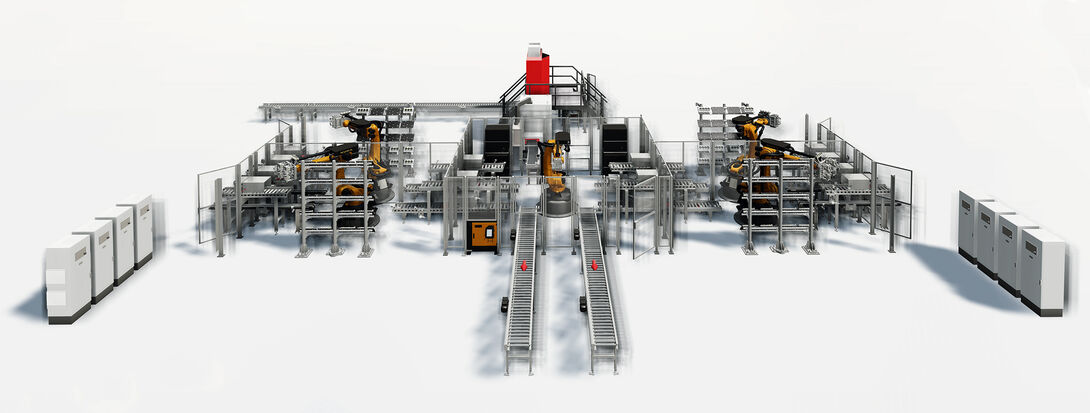
![[Translate to EN:] Virtuelle Inbetriebnahme mit fe.screen-sim [Translate to EN:] Virtuelle Inbetriebnahme mit fe.screen-sim: Screenshot Robotersimulation](/fileadmin/_processed_/b/1/csm_5_a342cc7713.jpg)
